These are GREAT news! Finally we have a way to refresh data from custom connectors on the Power BI service.
Surprise! You can now refresh custom connectors through the Power BI personal gateway (requires April 2018 version) https://t.co/SUF4CEuQBA#pqsdk
— Matt Masson (@mattmasson) April 22, 2018
Step 1: Get a Power BI Custom Connector
The first thing that you’re going to need is to update your Custom Connector to be refreshable on the cloud or find a Custom Connector that is refreshable on the cloud already. I took the time and I’ve updated 3 of my Custom Connectors so that they’re ready to be refreshed in the cloud. These are:
In this case I’ll be using the Meetup API, but you can also try my other connectors as well.
Step 2: Get the Personal Gateway
Once you have the Custom Connector, you need to get the latest version of the Personal Data Gateway. Download the Data Gateway from here.
You’ll notice that this new version has a Connectors tab and it gives you a list of all the Custom Connectors that you have in the specific folder path.
You can learn more about what is the Personal Data Gateway here.
Step 3: Publishing your Power BI Report
We have this report that was created with the Meetup API Custom Connector (full code about that custom connector here)
Once it’s in the service, I can navigate to the Data Source Credentials, click on Edit Credentials and add the credentials so this can be refreshed on the service:
Notice how it already lists your Gateway, but you also need to configure your Data Source Credentials, so click on Edit Credentials and enter your credentials in there:
Once you do that, you’ll get a new message on the top right about your data source being updated which means that you’re ready to refresh your file!
You can set up a scheduled refresh or refresh on demand as you’d normally do with any other dataset published to Power BI:
Conclusion
This a big step in the right direction. Custom Connectors will be taking over sooner than later. Big thanks to the whole Power Query and Data Gateway team for making this happen.
The Power BI team has also hinted for a certification process, so I can only imagine that the Office Store integration is coming soon and we’ll be able to have certified custom connectors and I’m hoping that those won’t need the Data Gateway.
If you’re looking for someone to help you create a Custom Connector, then get in touch with me so I can talk to you about my services in getting you a top notch custom connector.

 Miguel Escobar Published April 23, 2018
Miguel Escobar Published April 23, 2018 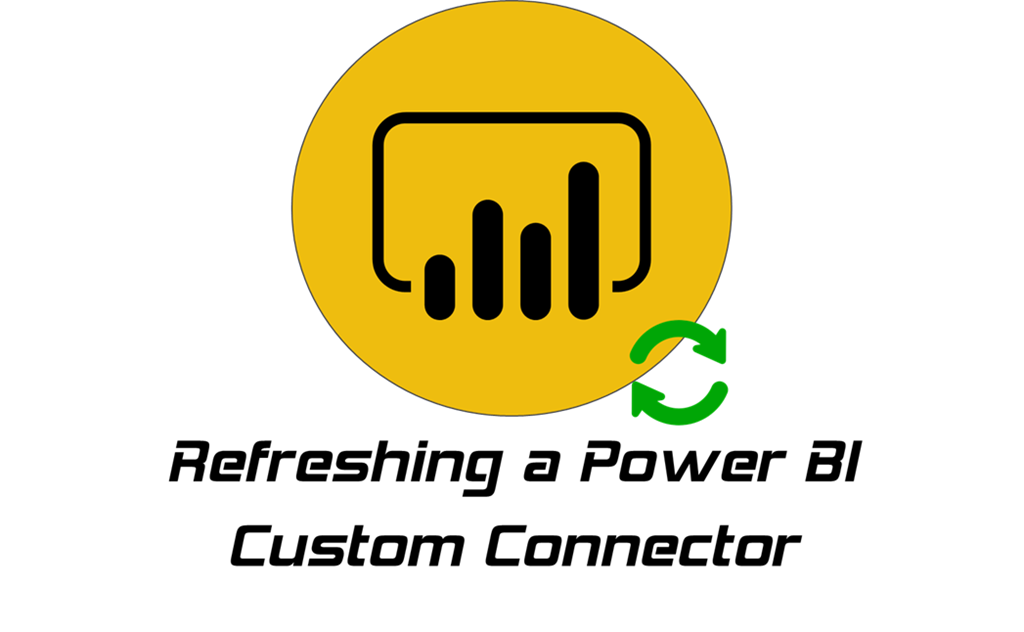
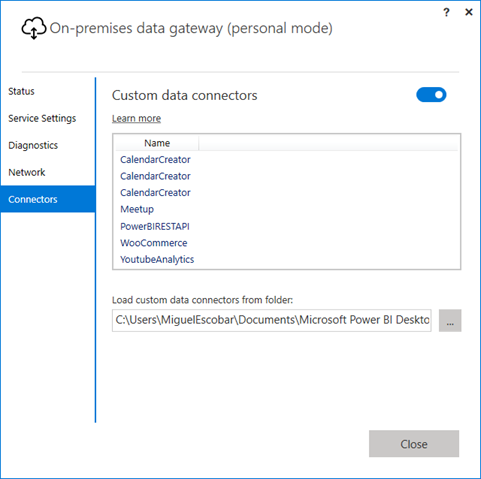
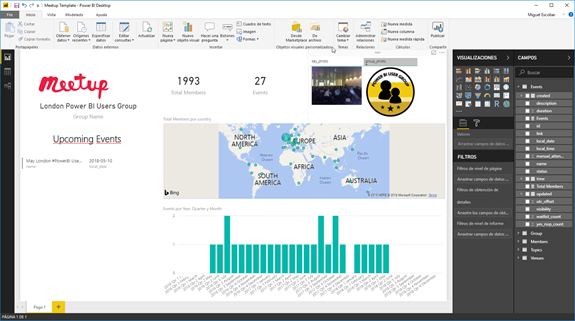
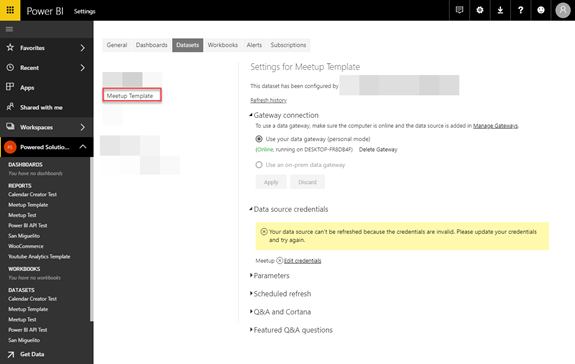
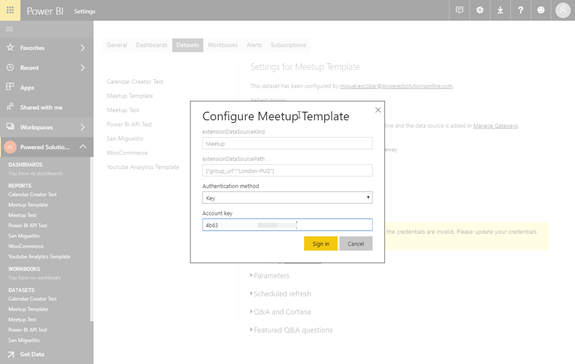
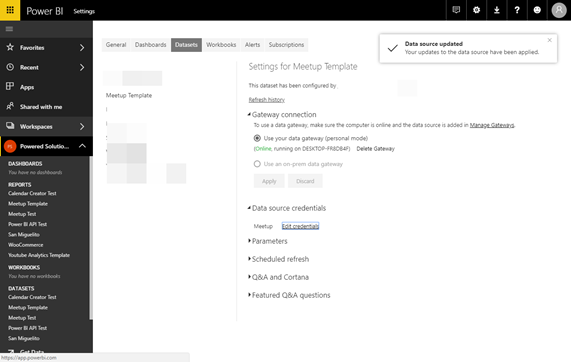
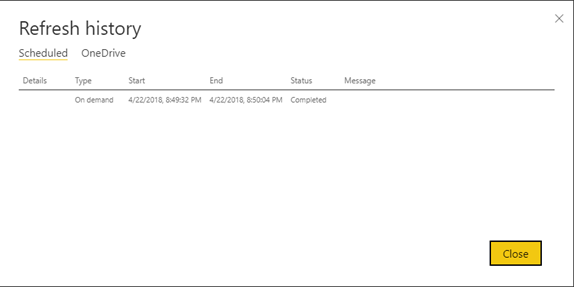
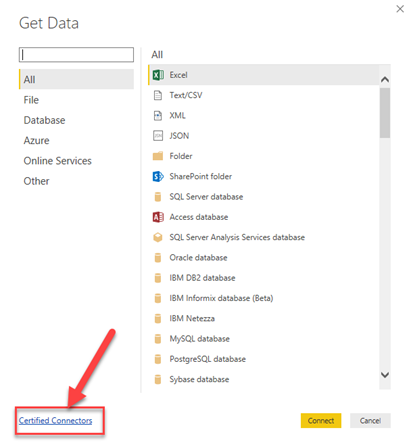





I tried your Power BI API Custom Connector in the Service. The connector works fine in PBI desktop. The personal gateway (May 2018) shows the connector, the gateway connection is online and credentials were accepted. However, updates always fail (“This service is not supported. Make sure you have installed the latest gateway version”).
I bet you tried it yourself. Is there anything else to be taken into account, that hasn’t be mentioned by Matt Masson?
Hey! even the on-demand refresh on the service fails for you? I’m using a beta version of the gateway and it works for me. Perhaps the public version has some bugs and you might need to wait for the next release of the gateway.
There are some connectors that are still not refresh-able on the service and they’re working to support those connectors. (specifically the YouTube Analytics one)
Hey! I’m finishing a custom data connector for the company, and i’m checking the steps to certify it in the near future. I’m having a few difficulties, can you help me?
Hey! Yes – I do offer consulting services for this and can definitely help you get your custom connector ready to be certified.
Just note that your company must own that data source In order to certify the connector.
You can contact me via email at info@poweredsolutions.co
Hi Miguel,
I have made a couple of open sourced connectors for Facebook Ads, Instagram etc. using OAuth.
They don’t work in powerbi.com
I have compared code with your YouTube connector which works fine in powerbi.com
It looks like Google OAuth flows works fine via powerbi.com but not facebooks. Do you have any ideas?
Hola Michael!
You should check the TestConnection record which is the one that handles the whole validation of the custom connector on the Power BI Service.
Here’s a sample from Microsoft:
https://docs.microsoft.com/en-us/power-query/samples/trippin/9-testconnection/readme
Hello Miguel,
Do you know if Power BI online data (published) can be refreshed if the data feeding it is from a custom connector called Scout?
Thanks
Hey! I wouldn’t be able to tell you. I’d recommend that you get in touch with the developer of the custom connectors.
If it’s a Certified custom connector then it can for sure refresh In the Power BI Service.